How do I use line items with QuickBooks Online?
To use line items in Zapier, you'll usually want to ensure that both the trigger and the action you're using have line item support. You can identify this by looking for "(with line item support)" in the trigger or action description.
Learn more about how line items work in Zapier.
Customer name already in use
Zapier uses the Display Name as a unique handle for finding customers inside of QuickBooks Online. If you attempt to create a new customer, employee, or vendor that reuses an existing Display Name, you will experience an error.
Token expired
This happens when you change your password in QuickBooks Online, disconnect Zapier's permissions, or the authorization expires (sometimes QuickBooks Online resets these). To fix this, reconnect your account in Zapier.
Error: "There is no account associated with the item 'Sales'. Is it marked for purchase, and has an account associated with it?"
If you receive this error when creating items inside QuickBooks Online, try this:
- Log in to QuickBooks Online.
- Click on Settings > Account & Settings > Advanced > Automation > Apply bill payments.
- Clear the Automatically apply bill payments box.
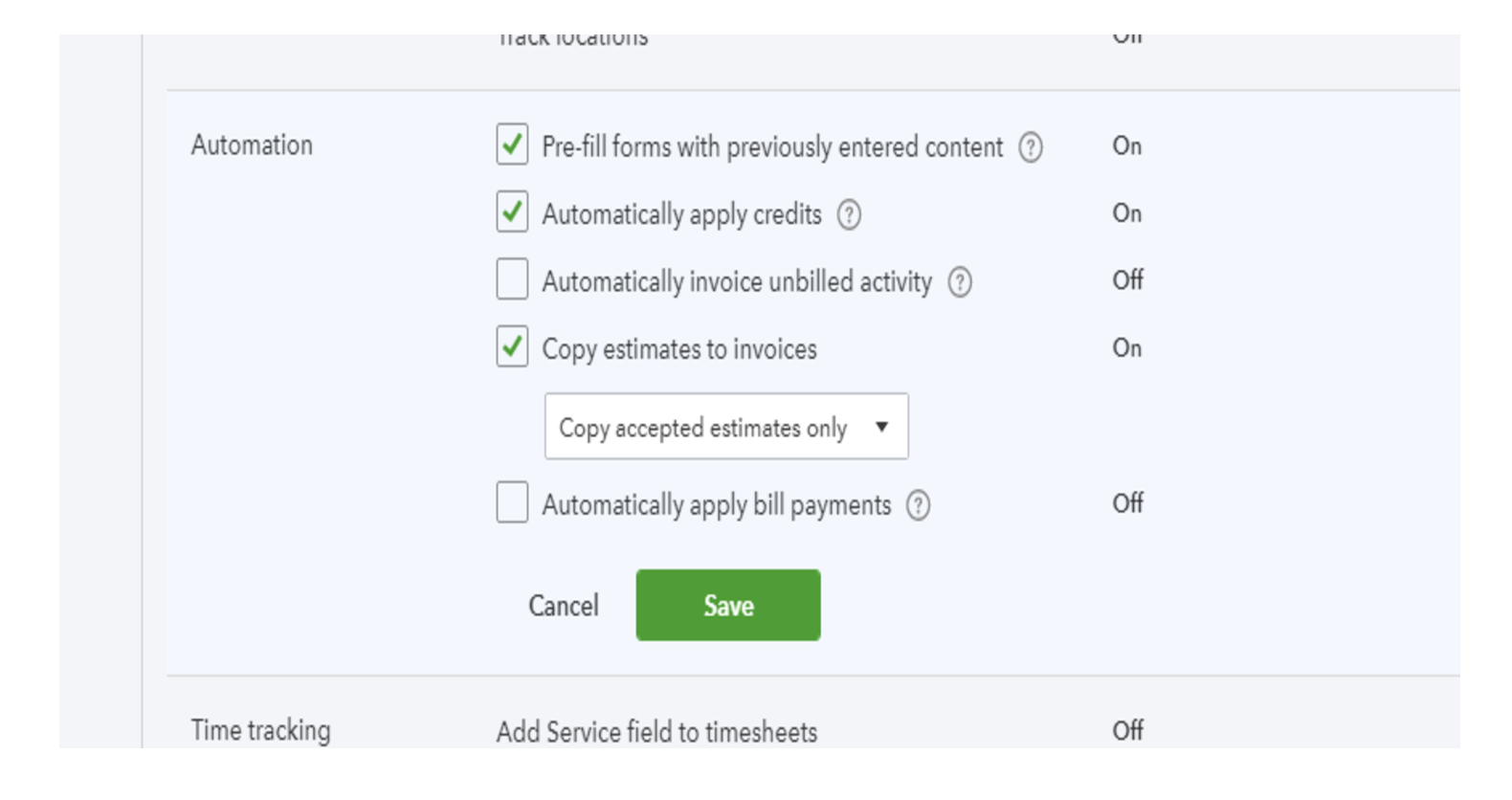
Business validation error deprecated fields
If you are running into issues with unsupported fields, you may be using an older version of QuickBooks Online. Zapier uses V3 of the QuickBooks Online API. If you are using a newer version and still getting this error please drop us an email and we can take a closer look.
Error: "The application has already been subscribed to by another user for this company"
If you get this error, you'll need to disconnect Zapier from your QuickBooks Online account, then reconnect your account in Zapier.
The SKU field isn't available on the Create Invoice actions
SKUs are set on the product and cannot be manually written to the invoice, so that's why this field is unavailable. If you select the correct Line Item/Product, then the SKU will automatically pull into the invoice.
Error: Invalid account type: You need to select a different type of account for this transaction.
When using the Create Sales Receipt" action, the "Deposit To Account" specifies a deposit account where the customer's payment is deposited. For this field, QuickBooks Online only accepts account types "Other Current Asset" or "Bank".
Error: Business Validation Error: Select a product or service
Check to see if "Shipping" is turned on in the company's QuickBooks Online settings under the "Sales" tab. Switching that ON should fix the issue.
QuickBooks Online connection email mismatch
It's normal if the email on your Zapier app connection is different from your login email. Zapier shows the Company Business Email from your QuickBooks settings, not the email you used to sign in. To make it easier to find, you can rename the connection label to include your email address.