Zapier's paid plans are pre-paid for the next billing period (monthly or annually). When you pay for your plan, you are paying for the next month or year.
Find your invoices
To find your invoices:
- Go to the Billing and usage settings.
- Click the Billing settings tab.
- Scroll to the Invoices section to see all your invoices.
- To view a specific invoice, click View Details.
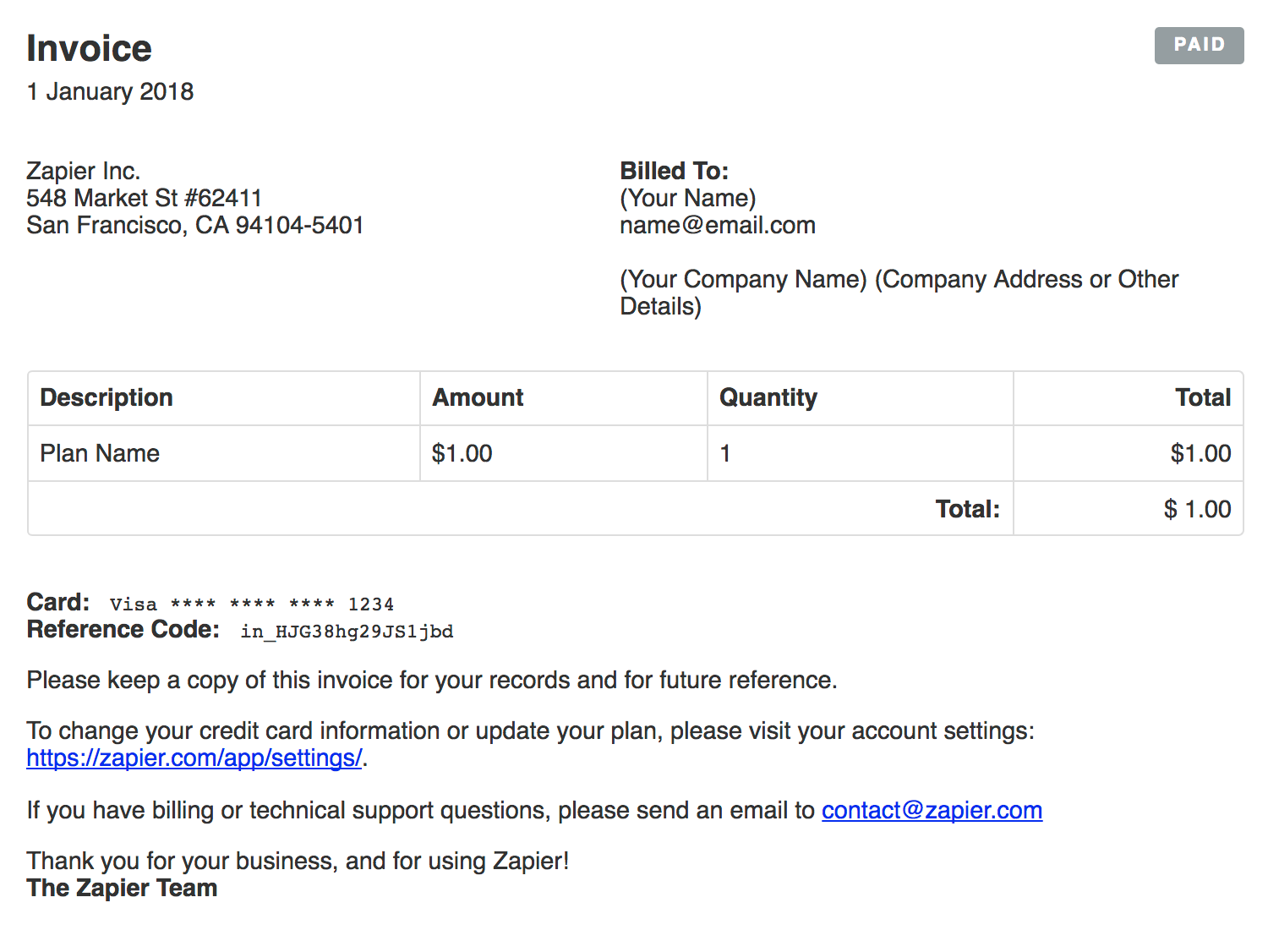
In your Billing and usage settings, you can also update your payment method and invoice information.
Download a PDF copy of your invoice
You can download a PDF of your invoices through your browser's print function.
- Visit the Billing and Usage settings.
- Click the Billing settings tab.
- On the Invoices section, click View Details next to the invoice you'd like to download in PDF format. The invoice will open in a new window or tab.
- Right-click the invoice to see the browser's contextual menu.
- Click Print.
- Choose Save as PDF in the print options dialogue box.
Receive a copy of paid invoices by email
You can receive a copy of your invoice by email, to the account email, or to another address of your choice.
- Visit the Billing and Usage settings.
- Click the Billing settings tab.
- On the Invoice Information section, click Update Info.
- Select the checkbox Email a copy of paid invoices.
- If you'd like to receive the invoices on a different email address, fill out the Email where you want invoices sent field. If this field is empty, invoices will be sent to your account email.
- Click Save Changes.
If a payment fails, you can retry it on the Billing and usage page. Learn more about how to retry payments.
If you have any questions about your Zapier invoices, contact Zapier support for further assistance.