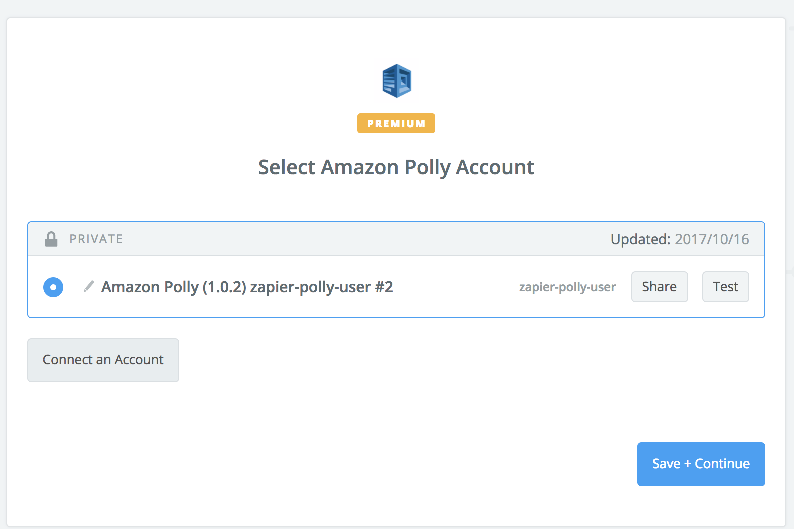To get started with Amazon Polly on Zapier, first you will need to click to connect your Amazon Polly account to use with your Zap
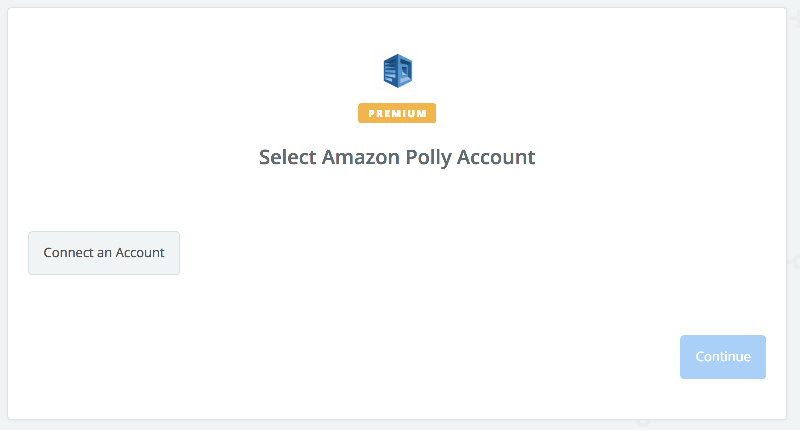
Next, you'll be asked to enter your Amazon Polly API key.
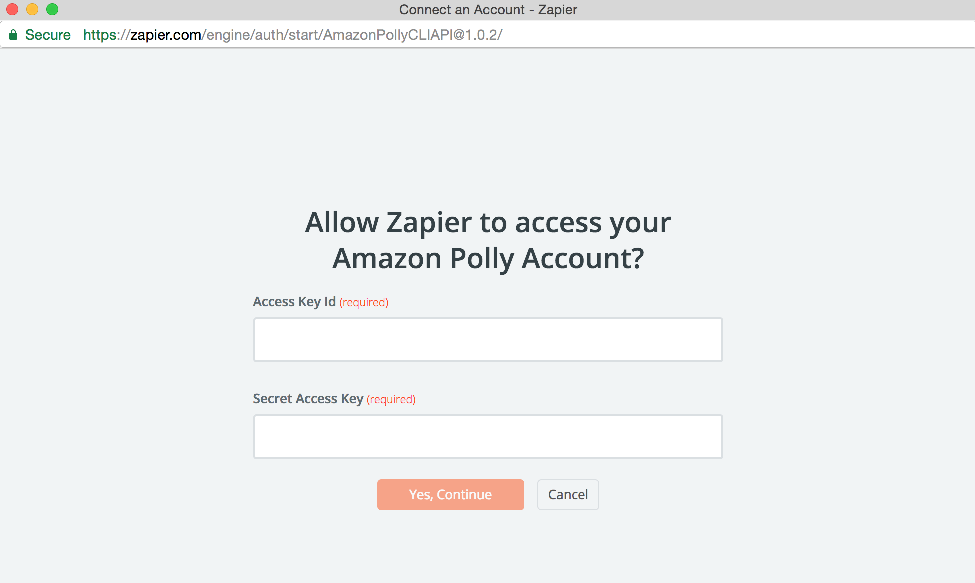
To locate your API Key in your Amazon Polly account, please follow these steps:
- Log into your AWS Console
- Create a new Identity, only with Programmatic access:

- Search for "polly" and add the permission "AmazonPollyFullAccess" (your Zap needs this permission to generate the spoken-audio files):

- Search for "IAMRead" and add the permission "IAMReadOnlyAccess" (the system needs this permission to retrieve support info about the identity itself):

Paste your key back into your Zapier account and then “Continue”.
If all steps were successful your Amazon Polly account will now be successfully connected.