Subscriber isn't showing up on the form even though the task is successful
By default, Kit requires subscribers to double-opt-in to emails for confirmation. That means they won't show up on the list until they confirm their subscription. If you'd like to automatically add them to the list, you can turn off the double opt-in by going to the Form settings, clicking Incentive Email, and selecting "auto-confirm new members" at the bottom.
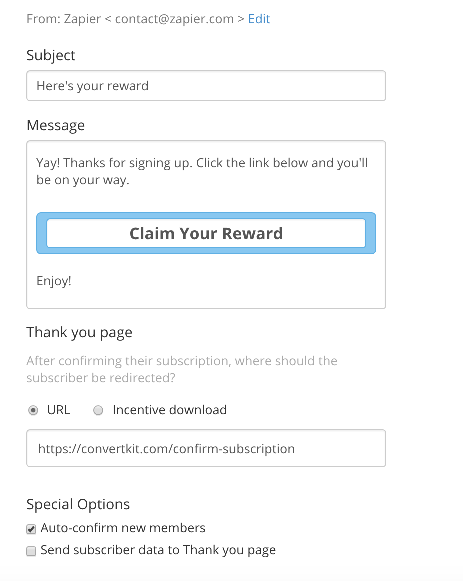
New subscribers in Kit are not triggering the Zap
If you add subscribers manually in Kit, via the "Import Subscribers" button, the automation triggers (including Zaps) are not triggered. To trigger the Zap, add subscribers through a form or landing page, or through a Zap or the Kit API.