New SMS won't trigger my Zap
Check if the number has a webhook setup in Twilio. To do this:
- Go to your phone number's configuration page.
- Choose the number you want to work with.
If you do not have a webhook to use, you can set up the number with a TwiML bin. This will provide an endpoint for the messages to go to, so messages are received without changing any part of your current messaging flow.
Zapier is missing some incoming SMS messages
When your Zap runs (either every 5 or 15 minutes, depending on your plan), Zapier is only able to see the last 50 messages. If you receive more than 50 messages between cycles, the Zap would miss all but the last 50 messages received since the last time the Zap ran.
Can I use MMS?
Zapier supports MMS for the 'Send SMS' action, but not for SMS triggers. To take advantage of that action, you'll need a direct link to the file so you can insert it under the 'Media URL' field in your zap.
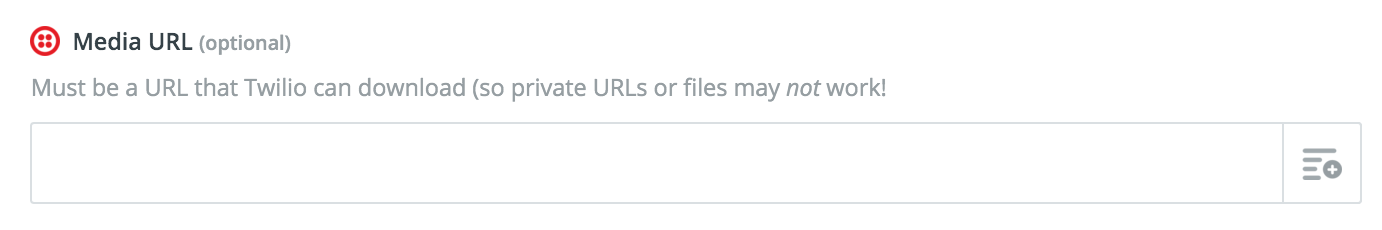
Is there a limit to the media that can be sent via MMS?
Yes, there is. Media may include up to forty seconds of video, audio, one image, or a slideshow of multiple images.
My call isn't being forwarded
The Send Digits field is a string of numbers that are dialed after the call is connected, but it does not forward the call to a new number. It is meant more to respond to menu options, like "push 1 to talk to sales". We don't currently support forwarding a call via Twilio, but if you email us we'll add your vote to the feature request.
The phone number is not a valid mobile number
We normally see this error if a landline phone number has been used instead of mobile phone number. Double-check the number being sent to Twilio to see if that could be the case here.
The phone number is invalid
If you're running into this error, it's likely that the phone number supplied is in a format that Twilio isn’t expecting. Twilio expects Phone numbers to be in E.164 format, beginning with ‘+’. Read Twilio’s guide on the accepted E.164 format here.
The 'From' number is not a valid phone number, shortcode, or alphanumeric sender ID" Error
The first thing to check here is that the Alphanumeric SenderID is enabled in Twilio. Twilio’s guide on How to get an Alphanumeric Sender ID details how to check whether this feature has been enabled in your Twilio account.
The next thing to check is whether you’re sending messages to countries that support Alphanumeric Sender IDs. The US for example does not support Alphanumeric Sender IDs. See details of International support for Alphanumeric Sender ID here
If neither of the above applies then it could be that the Alphanumeric Sender ID has been blacklisted. You’ll need to reach out to Twilio’s support team to verify if this is the case.
My message has been cut short!
Twilio allows for sending of up to 1600 characters but the Twilio app will automatically truncate messages down to 160 characters. You’ll want to make sure that the "send large message" option is set to “yes” on the Zap to ensure the full message is sent.