If you want to control when a Zap runs, you can do so before or after the Zap triggers. If your Zap uses a polling trigger, you can change the polling interval setting or manually poll for new data whenever you need to. You can also add a Delay step before any action step to pause the Zap momentarily or a Schedule step to control when the Zap triggers.
Change your polling interval
Available on plans:
Free
Pro
Team
Enterprise
With polling triggers, you can control their polling interval. This changes how often the Zap looks for new data.
- From the Zaps page, select your Zap. This will open your Zap in the Zap editor.
- In the right sidebar, click the Advanced settings icon
 .
. - Click the Polling interval dropdown menu to expand it, then select a new interval for your Zap.
- You can select between 1 and 15 minutes.
Your updates will apply after the next poll.
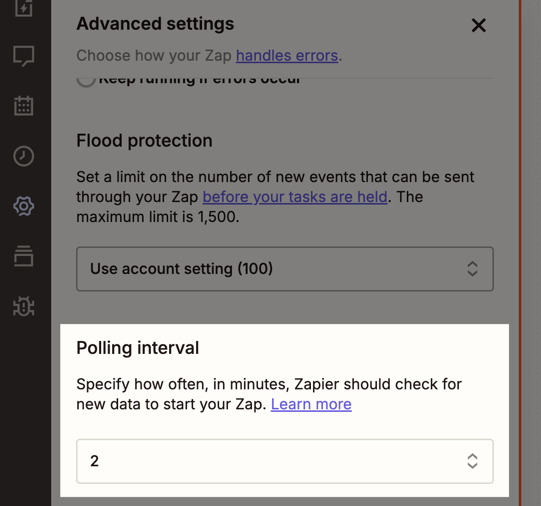
Manually poll for new data
Available on plans:
Free
Professional
Team
Enterprise
In the Zap editor, you can manually look for new data outside of your regular polling interval. When you view your published Zap, click Run in the top right to poll for new data. If there is new data, the Zap will trigger.

Delay your action step
Available on plans:
Free
Professional
Team
Enterprise
Delay is a built-in Zapier tool that allows you to put your Zap on hold for a specified amount of time before it runs your action steps. It is available regardless of your trigger type.
There are three delay options you can select from:
- Delay for: pause your Zap from continuing for X amount of time.
- Delay until: pause your Zap until X time.
- Delay after queue: add Zap runs to a queue. Runs are then processed one by one in the order they were added, with a delay for X amount of time between each Zap run in the queue.
Learn more about adding Delay steps to your Zap.
Schedule when your Zap triggers
Available on plans:
Free
Professional
Team
Enterprise
Schedule by Zapier is a built-in tool that lets you set up a Zap to run on a specific interval. Typically, Zaps only run when a trigger event occurs in an app. With Schedule triggers, you can choose to run your Zap every month, week, day, or hour. You can even set up custom intervals for things like quarterly or annual tasks.
Learn more about using Schedule.
Limitations
- If your Zap uses an instant trigger:
- You cannot change how often it triggers.
- You cannot manually look for new data.
- Your minimum custom polling interval cannot be shorter than the polling interval for your planpolling interval for your plan.