When attempting to send a webhook using a Zap, you receive an error message indicating an SSL certificate issue.
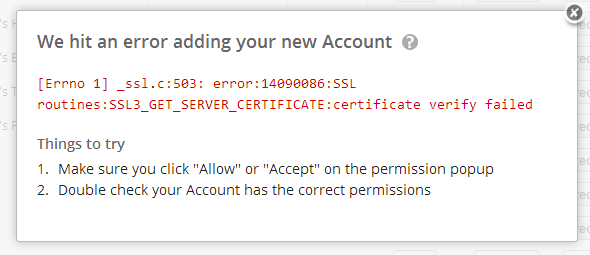
Causes
This can happen for the following reasons:
- The server uses a self-signed certificate.
- A mismatch between the certificate and domain name.
- The SSL certificate is not properly installed on the server.
How to fix it
If you're using a self-signed certificate:
- Replace your self-signed certificate with one from a public certificate authority. Zapier only supports SSL certificates issued by public certificate authorities.
- Visit Let's Encrypt to get a free, trusted SSL certificate.
- Let’s Encrypt is a free, automated, and open certificate authority provided by the non-profit Internet Security Research Group (ISRG).
If there's a certificate-domain mismatch:
- Check that your certificate matches your domain exactly.
- Common mismatches to look for:
- Using a certificate for www.example.com on testing.example.com.
- Using a wildcard certificate (*.example.com) on the root domain (example.com).
If you suspect improper installation:
- Visit SSL Labs' Server Test.
- Enter your domain name.
- Review the detailed report for:
- Missing chain certificates.
- Incorrect configuration modes.
- Other installation issues.
Zapier is not able to perform extra certificate downloads via your Certification Path. This is one common reason your browser (which performs those extra downloads automatically) might not return an SSL error, while Zapier does. To fix this, you’ll need to install any extra certificates on your domain directly.