Error: "The role(s) of the authorized user selected for the configured service does not have sufficient Access API permissions."
This means the authentication is successful but the authorized user for the used LaunchPoint Service doesn’t have sufficient permission to call the API. In Marketo, go to Admin > Security > Users & Roles and make sure that at least one of the roles of the user has Access API permissions. You can edit the roles via the Tab Roles.
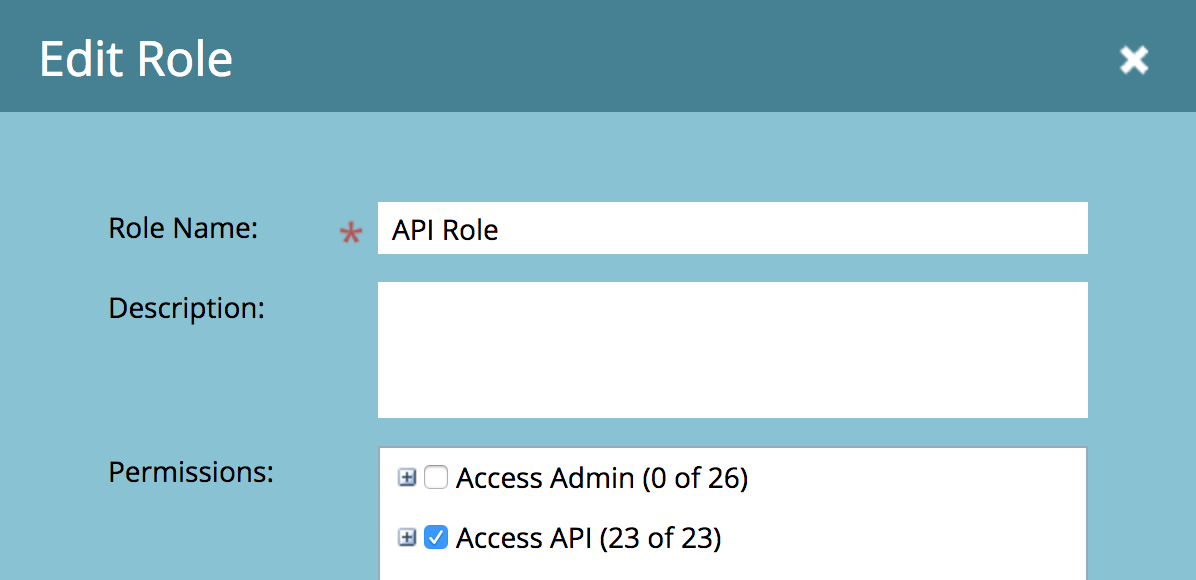
You find the authorized user for the service you are using by double-clicking the service under Admin > Integration > LaunchPoint. Marketo recommends creating a specific user and role just for API Access.