Filters allow Zaps to only perform actions on the items you want. With filters, you set a specific condition and the Zap will only continue if the data from your app meets that condition.
Available on plans:
Free
Professional
Team
Enterprise
You can set up a filter to only add customers to a list in your marketing app if they purchase a specific product. If the customer buys a different product, the filter stops the Zap and no further actions are performed.
Prerequisites
- Your Zap trigger must be set up.
- Filters are available on Zapier paid plans.
1. Add a Filter step
- In the Zap editor, click the plus + icon to add an action step.
- Select Filter.
You can add a filter at any point after the trigger and can use multiple filters in the same Zap.
2. Customize your filter rules
- In the Configure & test section, set up your filter rules:
- In the first dropdown menu, select the field that you want the filter to check.
- In the second dropdown menu, select the rule that you want to use. Learn more about different types of filter rules.
- In the third field, type the value that you want to compare the field against.

A warning appears if you set up a filter condition so the Zap will always continue past the Filter step. For example, if you select the Subject field from an email step, set the condition to "Exactly matches", then map the same field in your value column, the Zap will always continue.

Rules only work for the type of data specified in parentheses. For example, rules that begin with "(Text)" only work with text fields, and rules that begin with "(Number)" only work with number fields. Learn about the different types of filter rules.
(Optional) Adding multiple criteria
If you need to check more than one field or condition, you can add multiple criteria to the same filter. Use AND when all conditions must be true for the Zap to continue; use OR when any one condition can be true.
- To add another condition that must also pass (AND), click + And, then set the field, rule, and value.
- To add a group of conditions where any can pass (OR), click Add Or rule group, then add the rules inside that group.
Learn more about the difference between AND and OR logic in filters.
3. Test your filter
To test your filter, click Continue.
If the test data would have passed the filter, you'll get a confirmation that the Zap would have continued.
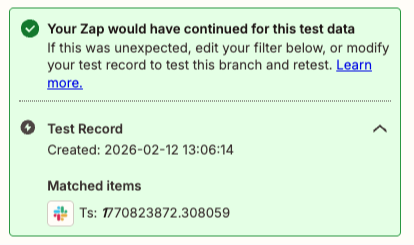
If the test data would not have passed the filter, you'll get a confirmation that the Zap would not have continued.
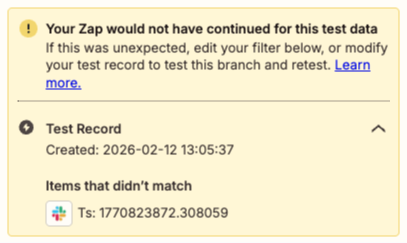
If a Filter step uses data from a search step that did not find anything, the Filter step and any other steps afterward will not run.
After the filter is created, you can continue setting up the rest of your Zap. The actions added to the Zap after this filter step will only be performed if the incoming data passes the filter.
Next steps
- Difference between AND and OR logic in filters
- Different types of filter rules
- Add branching logic to Zaps with Paths
- Test Zap steps