How do I use line items with Stripe?
To use line items in Zapier, you'll usually want to ensure that both the trigger and the action you're using have line item support on Zapier:
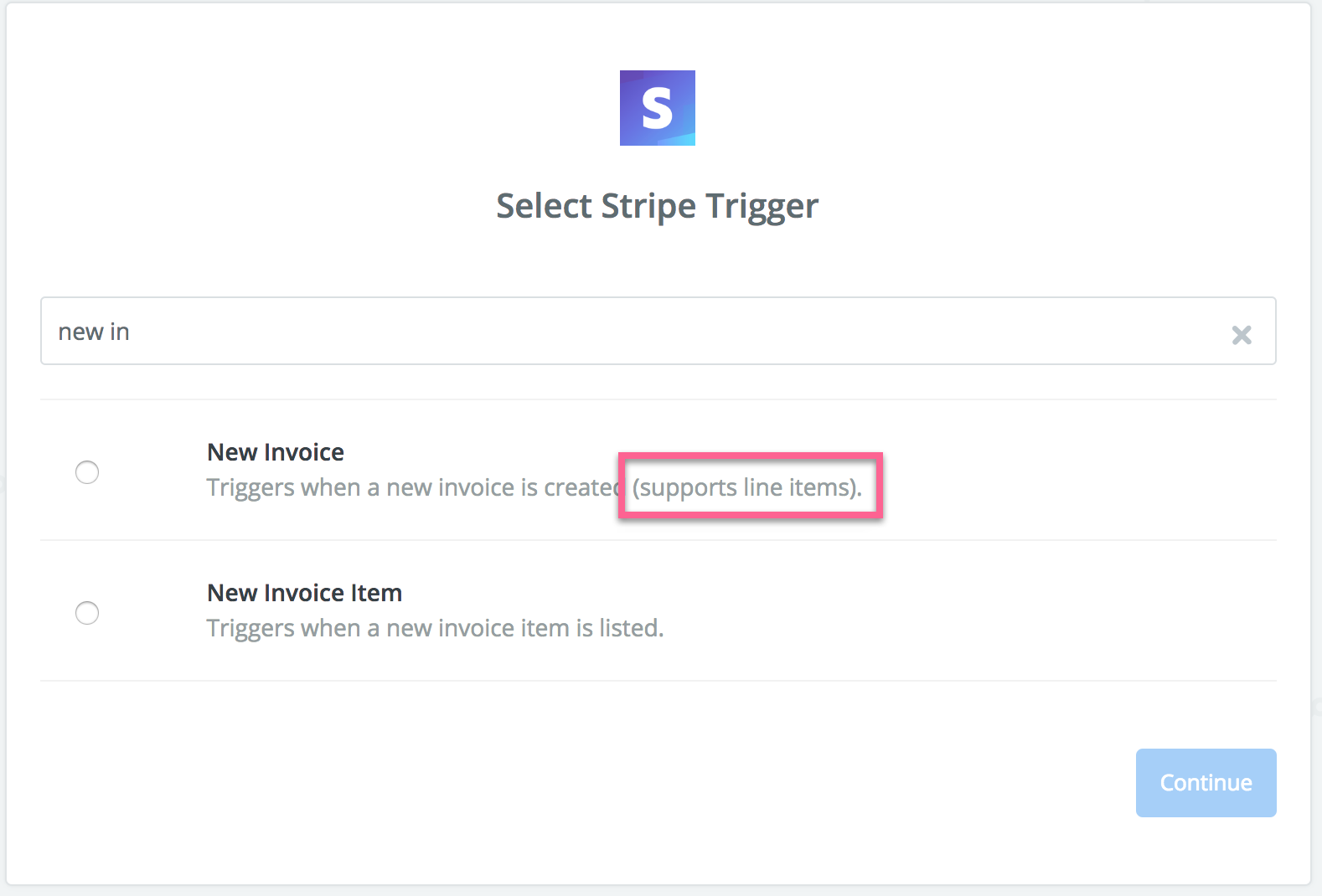
In Zapier's Stripe integration, the “New Invoice” trigger offers line item support. If you'd like your Zap to iterate over each individual item in an invoice, you'll want to use the “New Invoice Item” trigger.
If you want to learn more about how line items work, read our guide to line items here.
Amount passed over in cents
Stripe sends the data over in cents (eg. 197000 instead of 1970.00), but you can use a Formatter step to convert the number into dollars before passing it to your action step.
The email field isn't coming across
For emails to come in the "receipt email" field, you need to have email receipts enabled within Stripe. Read this article from Stripe on how to set up email receipts.
I can only use a maximum of 16 connections per account
Stripe allows you to set up a maximum of 16 connections per account. This includes connections both inside and outside of Zapier. Each Zap uses 1 connection.
If you need more than 16 Zaps, you can use Paths to create multiple outcomes from a single Stripe trigger instead.