Database connections may have strict requirements. Here are a few things you can re-check:
What version of MySQL are you using?
If you're using MySQL version 8, you must use the mysql_native_password for authentication plugin. SHA2 authentication isn't supported at this time.
Is your database IP restricted?
If your database is outside of AWS (e.g., on Rackspace, HostGator, Linode, DigitalOcean), it may be IP restricted by your firewall settings.
Zapier uses a set of static IP addresses for all outgoing connections to your database. To allow Zapier to connect, you must grant to the following IP address:
54.86.9.5044.214.195.64/2818.246.81.208/28
To ensure successful connectivity, you must:
- Open the necessary ports in your firewall to allow traffic from these IP addresses.
- Modify your database user permissions (e.g., using a GRANT statement) to allow access from these IPs.
Is your database listening on a public interface?
Be sure your database isn't bound to only listening to 127.0.0.1 - commonly you want to bind it to 0.0.0.0 or * or remove that restriction completely. Check your my.conf, postgresql.conf or similar configuration.
Using Amazon RDS/EC2 or Heroku?
You need to make sure we can access the database from 54.86.9.50/32.
Amazon RDS/EC2
If you are using Amazon RDS or EC2 for your database, you need to add 54.86.9.50/32 to your security group.
First, find out if you are on the VPC or Classic Platform.
If you are on the classic platform, navigate to RDS and click "Security Groups" on the left hand navbar. You should see the following:
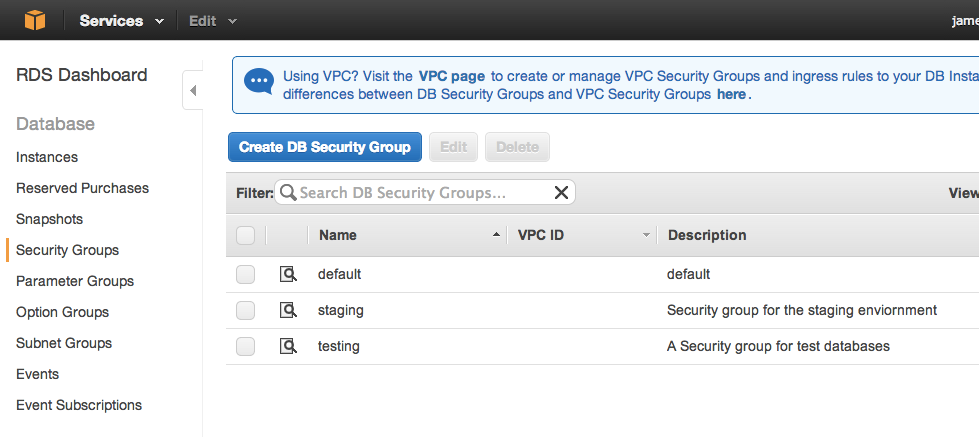
Select the security group that you are using for your database instance and add the above IP as a CIDR/IP authorization.
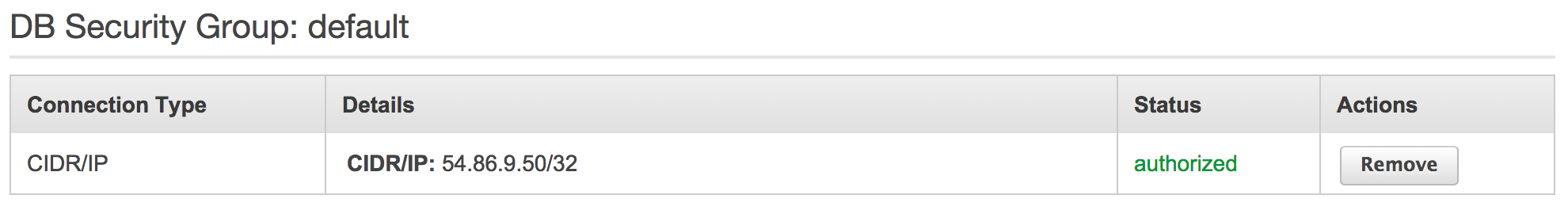
Test your connection and if the steps above were completed correctly you should be good to go!
If you are on the VPC platform, please make sure that it is publicly accessible and within a public subnet in addition to allowing the above IP.
See Scenarios for Accessing a DB Instance in a VPC for more details on for both VPC and Classic.
Using Google Cloud Platform (GCP) and CloudSQL?
If hosting MySQL on GCP you need to add the IP (54.86.9.50) to the "Authorised networks" section on the "connections" tab within CloudSQL.
Additional information and instructions here: https://cloud.google.com/sql/docs/mysql/configure-ip#add
Check username, password, SSL certificates
Check for typos, permissions, and spaces at the end of fields and make sure they are all entered correctly.
Is your database very slow?
It isn't uncommon to see queries take much too long for Zapier to correctly operate - you should ensure your queries run well under the 30-second limit we impose. Remember, if you are doing WHERE clauses to add indexes on those columns, please be sure your id column has an index as well (normally that is a primary key and is automatic).