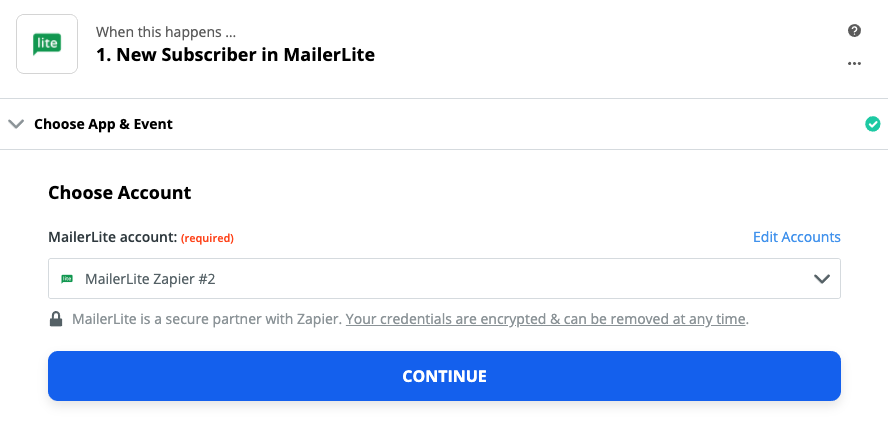About Mailerlite Classic's Integration
- Admin/owner permissions: Admin access to get API Key
- Paid/versioned account: Free or Paid
- Custom field support: No
- Partner’s documentation: https://www.mailerlite.com/integrations/zapier
Connecting with MailerLite Classic
When you start creating a MailerLite Classic Zap, you will be asked to connect your MailerLite Classic account.

Next, you'll be asked to enter your MailerLite Classic API key.
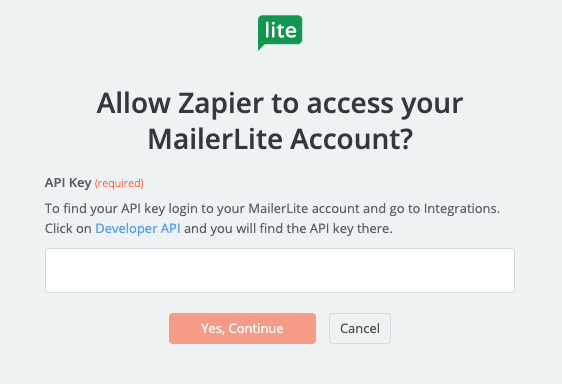
To locate your API Key in your MailerLite Classic account, by go to your Developer API within your Integrations list.
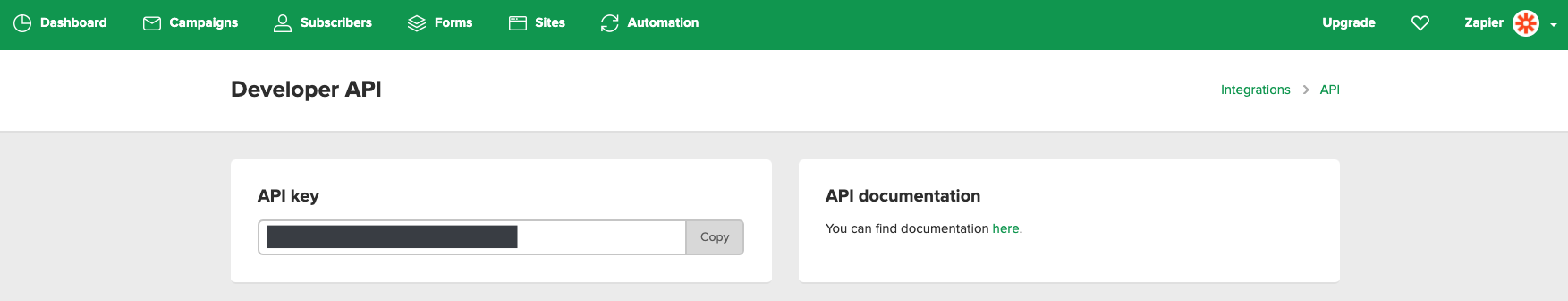
Paste your key back into your Zapier account and then click Continue.
If all steps were successful your MailerLite Classic account will now be successfully connected.