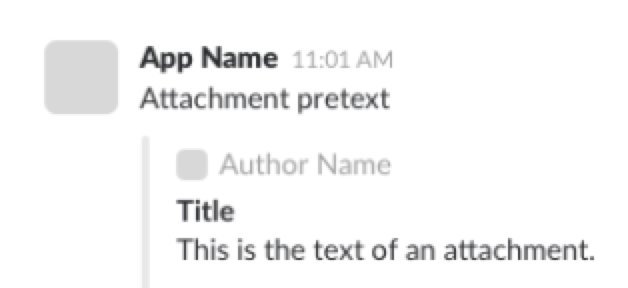Slack handles/usernames, mentions, and notifications aren’t working correctly
You must use special formatting to include mentions and notifications in your Zaps. Learn more about formatting Slack messages.
My triggers aren't picking up the messages I need
If your message is preceded by an indentation, it’s a message attachment, not a message.
Message attachments are usually sent by bots, slash commands, or other Slack integrations. Your Zap can’t trigger from message attachments.
Slash commands aren’t running
If you enter a slash command in a Zap, it will appear as text instead of running the slash command. As a workaround, you can build a Slack bot using a Zap.
Error: Could Not Add Service
If you see this error, it means that your team's free Slack account is at the limit of 10 integrations. You must upgrade your Slack account or disconnect another integration to continue.
Channel names are posting as text rather than a link
If channel names are posting as text instead of hyperlinks, you must select "Yes" from the dropdown menu in the Send @mentions notifications? field.
Triggers aren’t returning samples
If the New Mention, New Message Posted to Channel, or New Message Posted to Private Channel triggers aren’t returning any samples when testing:
- You must enter either a user name or highlight word.
- If both are entered, the user name and highlight word must be included in a message to trigger the Zap.
- You must create a sample message in the #general channel that includes the user name and/or highlight word.
- Once you turn the Zap on, it will look for the mention in all public channels, or the specific channel you select.
- By default, only user messages will be returned as samples when you test your Zap.
- To trigger from bot messages, you must select "Yes" from the dropdown menu in the Trigger for Bot Messages? field.
Error: Cannot Parse
If you see this error when using the Add Reminder action, this is due to date/time formatting. You must use one of the following formats:
- Unix timestamp, for reminders within 5 years.
- Number of seconds until the reminder, for reminders within 24 hours.
- Natural language description, like “in 15 minutes” or “every Thursday”.
Bot icon shows the Zapier logo for thread preview in the channel view
If you see this behaviour, this is a known issue when creating a Slack bot to appear within a Slack thread. We've also had reports the bot icon doesn't appear within the Slack thread. It's a Slack issue, and we're working with them to address it.