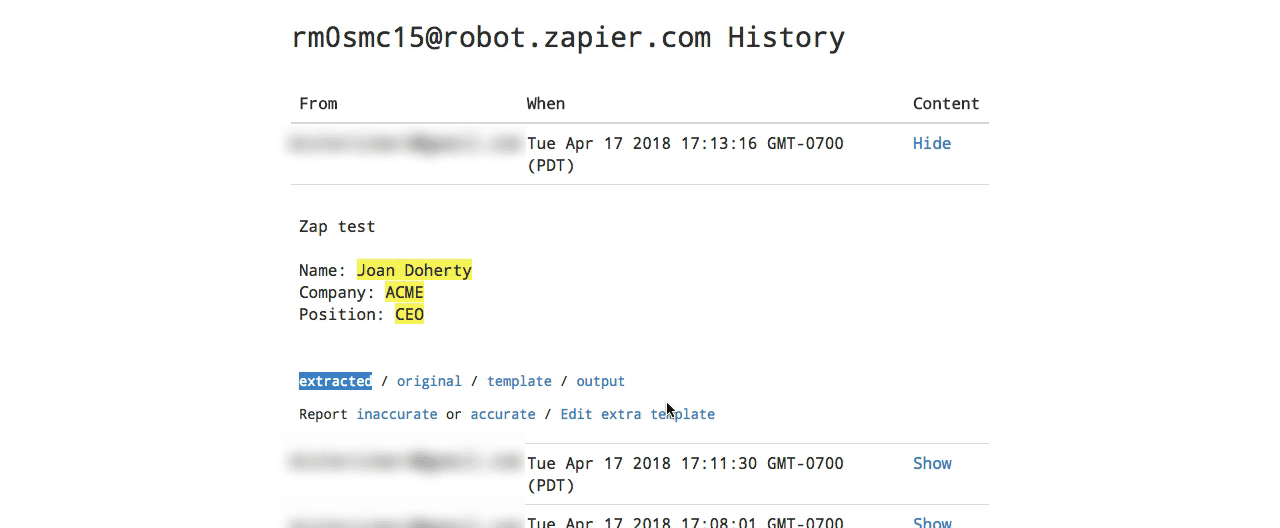My emails were parsed incorrectly
This can happen from time to time. The email parser is just an algorithm that doesn't possess the sorts of pattern matching that our human brains can do daily. Zapier is always working on better engines that more cleanly parse emails. To fix that:
- Give feedback on past emails. This will help Zapier improve our parsing algorithm. To do this, from the Parser Dashboard:
- Click View Emails.
- Report the email as either:
- Inaccurate
- Accurate
- Create extra templates. This helps to give Zapier more information to parse with. To do this, from the Parser Dashboard:
- Click View Emails.
- On your last email, click Edit extra templates.
- Highlight areas of text you want to be parsed and add a name.
- Click Save.
- Once you've highlighted all text, click Save Extra Template.
- Change the Parser Engine. To do this, from the Parser Dashboard:
- Next to your mailbox, click the cog icon.
- In the Parse Engine dropdown menu, select another engine.
Enhance parsing accuracy
- Try to keep each parsed item on a separate line where possible.
- If separate lines aren't possible, use a non-space delimiter, like the "|" character, to separate data fields. This helps the parser identify boundaries.
- Aim for consistent lengths in your parsed data. For example, if a field expects one word, formatting a word-word entry might lead to errors.
- Forwarding emails can add clutter. Consider copying and pasting email content into a new message or set up autoforwarding. This helps to avoid extra threads, signatures, or indexation issues.
If you're still having trouble, you may want to try using a more robust solution such as https://mailparser.io/ or https://parseur.com/.
I can't log in to my Zapier email parser account
Your login methods depend on how you set up your account. You may use your Zapier credentials or a separate email and password. Your login is case-sensitive.
If you're still experiencing issues, reset your password.
What timezone does Email Parser by Zapier use?
It reports the time in Central Time (UTC -06:00)
My Microsoft Outlook emails aren't forwarded to Email Parser
You may have outbound spam filters enabled in your Microsoft Office account that are blocking your emails. To fix this, you will need to disable outbound spam filter policies.