My Form Won't Submit
This is a really common problem that happens quite often. Formstack doesn't allow any 3rd party integration on plans below Silver. So if you're on a free plan and try to use the Formstack integration, nothing will come through.
Double check that you have an appropriate plan. If you do, the next thing would be to set up the zap, skipping "Load Sample Data" and enable it. Now go to the form in Formstack and look under Settings -> Emails & Redirects -> After the Form is Submitted and double check that a Zapier URL has been added.
My Zap is triggering when other forms are filled out.
If you make a copy of a form in Formstack, it also copies any existing webhook integrations, like to your Zap.
For the form that you do not want connected to the Zap, go to the form's Settings > Emails and Actions > Advanced (down at the bottom)
You'll see a Submit Action with a Zapier url like this:
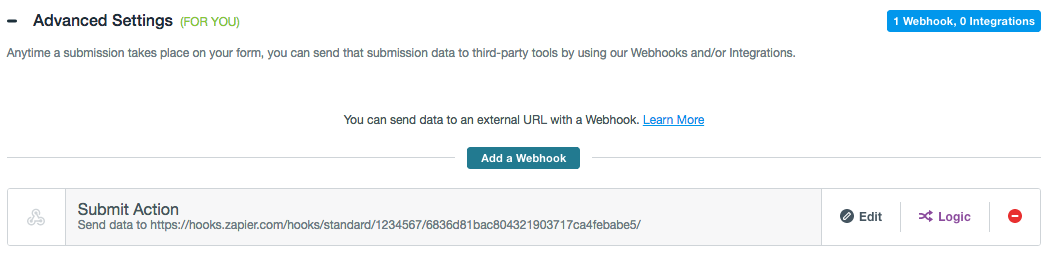
Click the red delete icon over to the far right, which will delete the integration for this form.