My Zap doesn't create a text file and doesn't copy over the folder.
Likely you aren't selecting a file field from the trigger service. On Set Up Template, you must make sure to select a file field for the file if you want anything other than a text file to be created. In the absence of a file, Zapier creates a text file with the contents of the file being the field you put under the Template. The correct way to do this is select a file field which are seen in grey as demonstrated below.
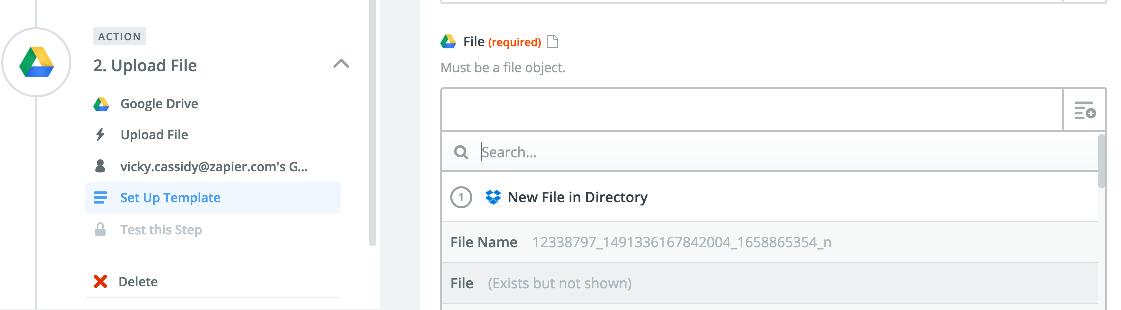
Why am I getting a ZIP file in Google Drive
If you are putting multiple files in an action for the file field, Zapier zips the files into one file. If you select the zipped file in Google Drive, all of the contents will be found there.
Zipped files help us handle larger file sizes since they can be compressed.
I setup my drive Zap, why didn't my files copy over?
Zapier triggers only on new items, not existing items. Your existing files won't be able to be exported using Zapier. For more information on this check out import/export.
Unable to get a value when looking for "file". Is it missing?
If you see this error, you likely had a Zap trigger without a "real file". Google Drive differentiates between what is actually a file and what isn't.
Any Google Docs items will trigger, but aren't considered "real files" by Google Drive (docs, spreadsheets, presentations, etc). The below items aren't "real files" and will cause this error.
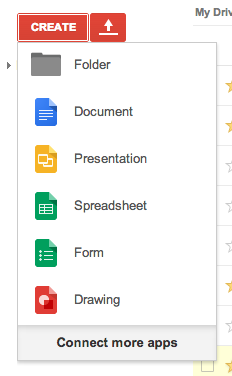
These are considered "real files" and will trigger your Zap correctly.
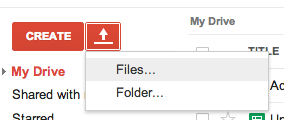
My files are not triggering my Zap when moved into a folder
If a file is moved into a folder containing more than 500 files, it may not trigger the Zap. Zapier checks the folder using the file's creation date/ Google's API does not provide a "move date". If 500 files with newer creation dates exist in the folder, the moved file's original, older creation date caused it to be excluded from the 500 newer files Zapier checks.
To prevent this issue, keep your trigger folder size below 500 files. Zapier strongly recommends implementing a processing workflow where files are automatically moved out of the trigger folder after they have been processed by the Zap.
How do I get a download file URL from Google Drive?
If you need a publicly-accessible download link for a Google Drive file to hardcode into an action step in your Zap—for instance, to use as an attachment on an email—you can locate the file ID in the Share menu. It will appear as part of the shareable URL of the file:

Once you have the ID, you can add it using the following URL format:
https://drive.google.com/uc?export=download&id=FILE_ID
Note: This will only work for files that you upload to Google Drive. It will not work for documents, presentations, etc. created inside Google Drive.
Why can't I see my desired folder in the dropdown menu?
Google Drive requires you to be the owner of a given folder in order for you to be able to interact with this folder in Zapier, such as by uploading a file to the folder or triggering on a new file added to that folder.