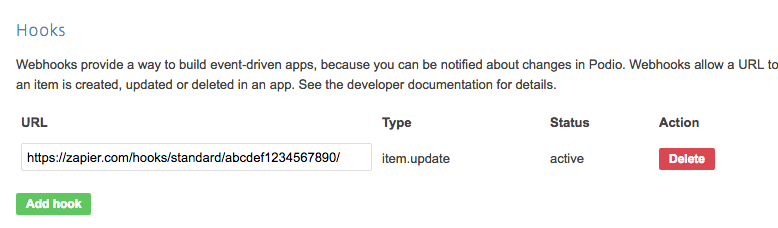We are still working on supporting _ fields.
When using the Podio New Item action, you might see a message that looks like this:
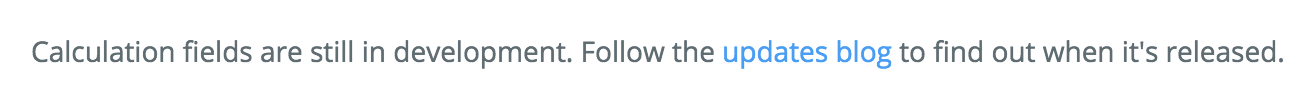
Podio fields are entirely custom and there a few types that Zapier doesn't yet support. They include
- Contact fields
- Calculation fields
- Duration fields
All other field types are available, though. If one of the unsupported field types is marked as a "required" field, Zapier will throw errors. You should either remove the field inside Podio or mark it "optional".
All I see is a File Attachment Field for Podio "New Item" Action
By default, your Podio Action Fields will look like this:
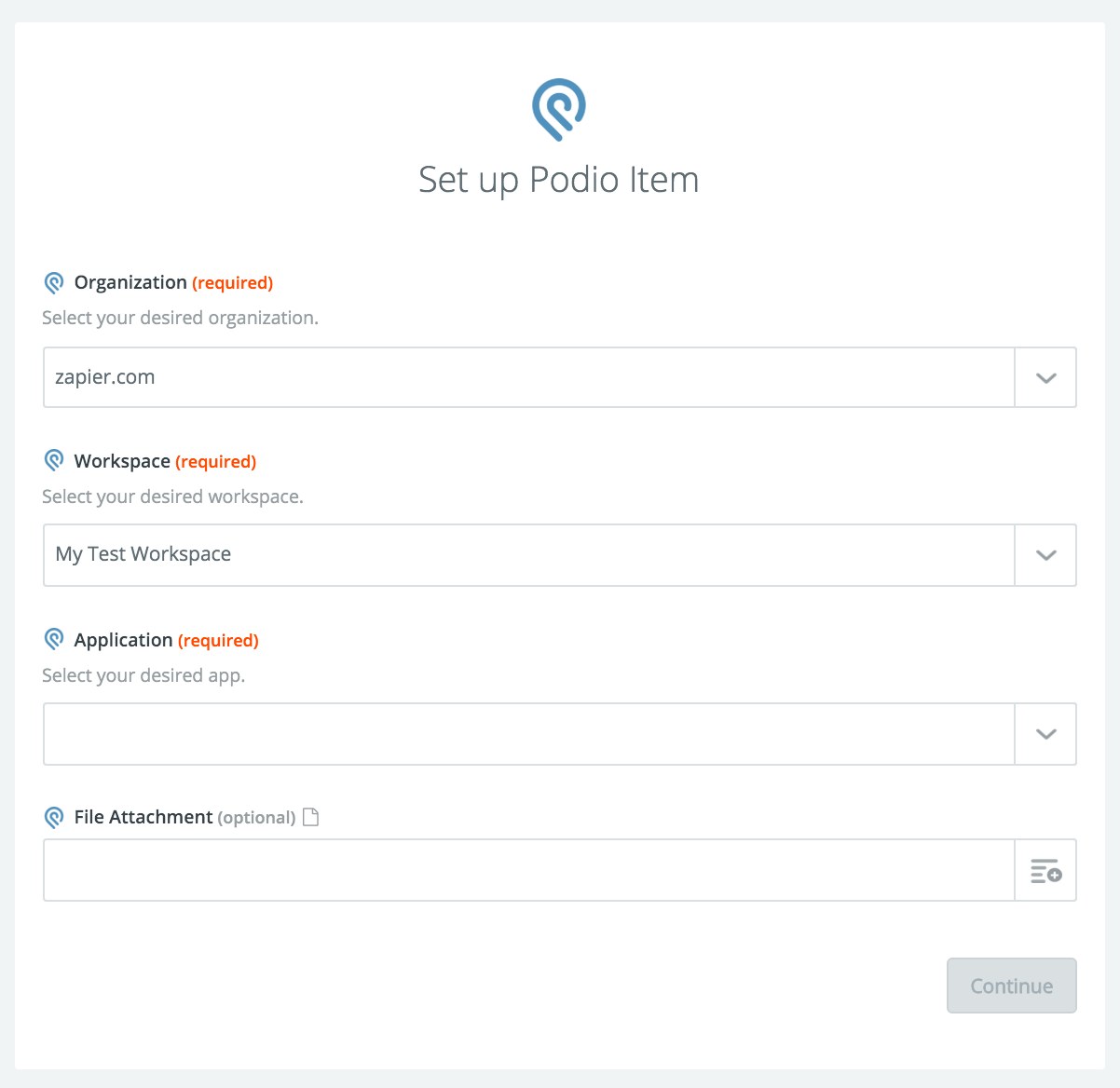
After you've chosen an Org, Workspace, and Application, the rest of the fields will be automatically loaded in to the Zap editor:
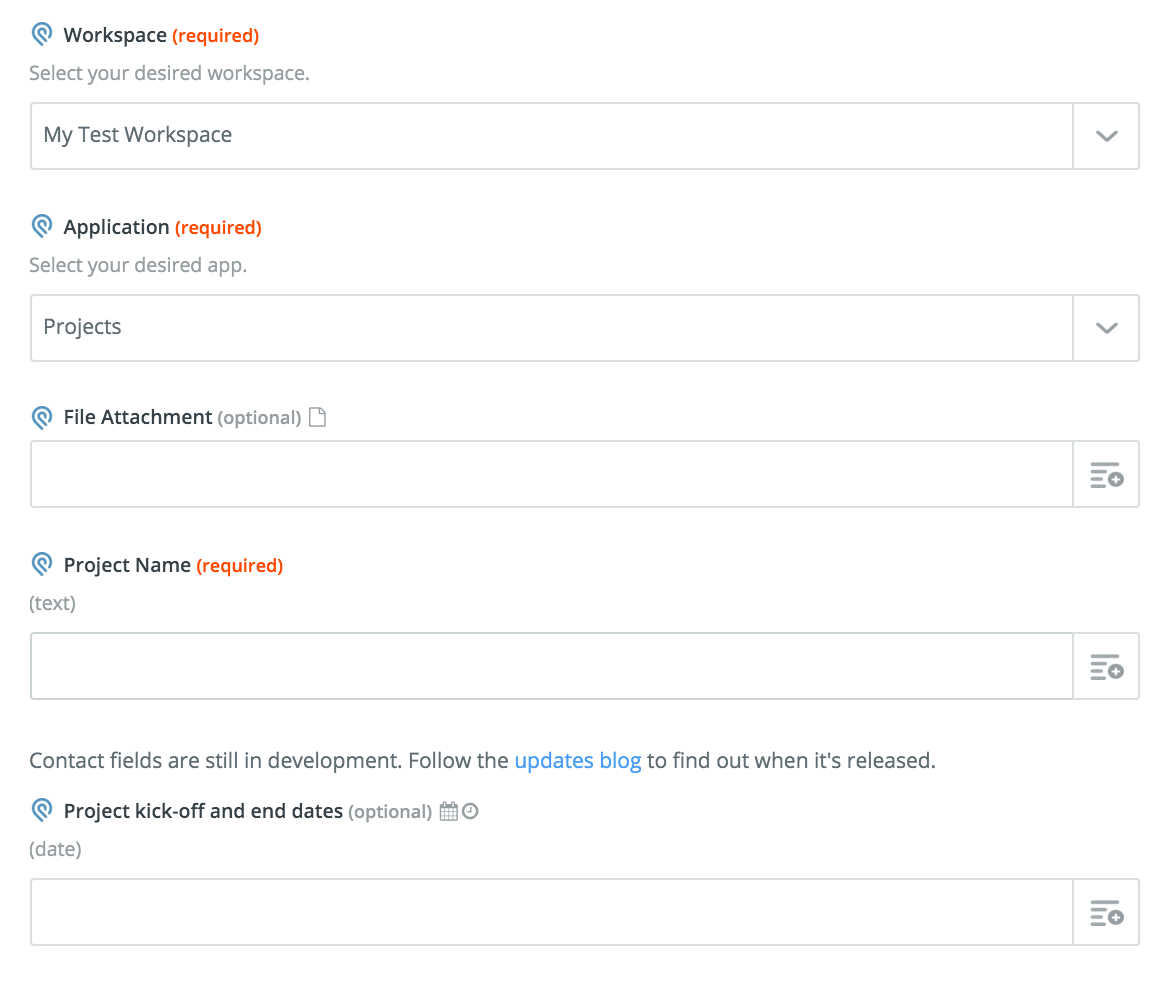
"An existing active hook is already present for this client" Error
This can happen if Zapier gets out of sync with your Podio application, you can fix it by deleting the active hooks.
First step - pause all Podio triggers in Zapier.
Second step - go to Podio developer tab for your app:
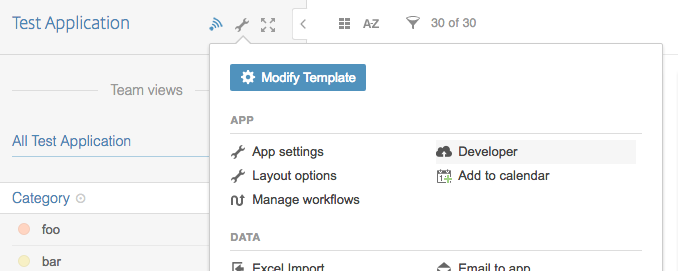
Final step - click delete on any remaining hooks: