I Cannot Get My Auth Token To Work
You will need to create an auth token here: https://www.zoho.com/developer/help/api/using-authentication-token.html. If it still doesn't work, you may also need to contact your ZohoCRM administrator to enable API access.
I received an error for "EXCEEDED_MAXIMUM_ALLOWED_AUTHTOKENS" when connecting my account
You will need to delete any old or unused Auth Tokens in Zoho CRM by visiting this link: https://accounts.zoho.com/u/h#sessions/userauthtoken
Then you will be able to create a new auth token here: https://www.zoho.com/developer/help/api/using-authentication-token.html
What permissions do I need?
Most Action steps require Admin privileges. Non-admin users will only be able to see entries associated with their own account and will not be able to create module entries.
I received an error for "Crossed License Limits"
Zoho has very strict API limits. On their lower plans you can have about two Zaps triggering off Zoho turned On at a time. We recommend contacting Zoho to get your API limit raised. Read more on ZohoCRM's API limits here: http://www.zoho.com/crm/help/api/using-authentication-token.html#API_Limit
New Entry trigger doesn't trigger
Custom Modules are not currently supported by this trigger. Zoho CRM's API limits you to the standard modules listed here.
My field isn't getting saved (like Product Details) but the rest of the record is
That is because Product Details and a few other fields are Related Fields in Zoho. We don't support these in Zapier yet. (More on what these are is at this link.) We try and hide them where we can but they pop up occasionally. We recommend using a different free text field to apply miscellaneous details for the record as a workaround for now. We have a couple feature requests for related fields; contact support to get notified if/when support is available.
Error: Please check whether you have provided proper values for "DATE" fields
Zoho requires a specific format to accept the date field. If you get the error above, you'll want to add a Formatter step that takes the date/time field and converts it to a format like this: 2016-05-10 09:40:35
You can do so by setting up your Formatter Date/Time action like this:
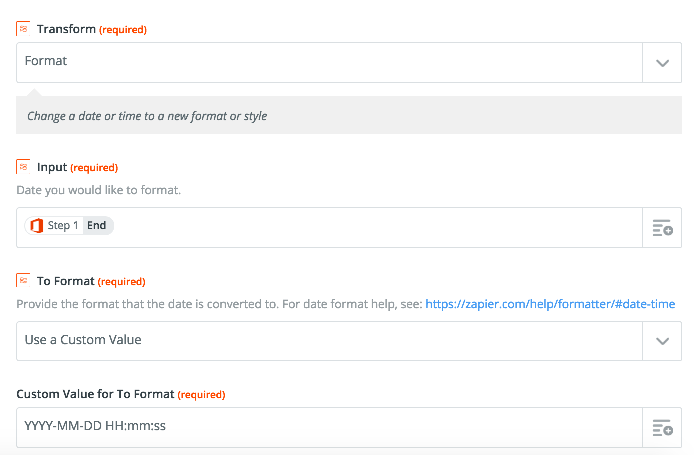
Trigger Workflow is set to yes but not being triggered in Zoho
We've seen two issues in the past with Zoho workflow rules:
- Plan issues - some workflows are only available on the Enterprise plans in Zoho.
- Permission issues - some workflows are created by other users, or non-admins are trying to trigger them. Zoho generally won't allow this.
Check to make sure that you are on the Zoho Enterprise plan. Also, check to make sure that the Zoho user connected to Zapier has permissions to trigger workflows.
The wrong Account Owner is being set
Zoho expects the user's email address, not their name, when doing a lookup. Make sure you map the person's email like this:
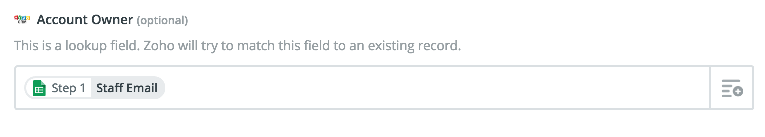
If the previous steps don't give you the account owner's email, you can use the Formatter to create a lookup table and then pass the output of the lookup table to Zoho.