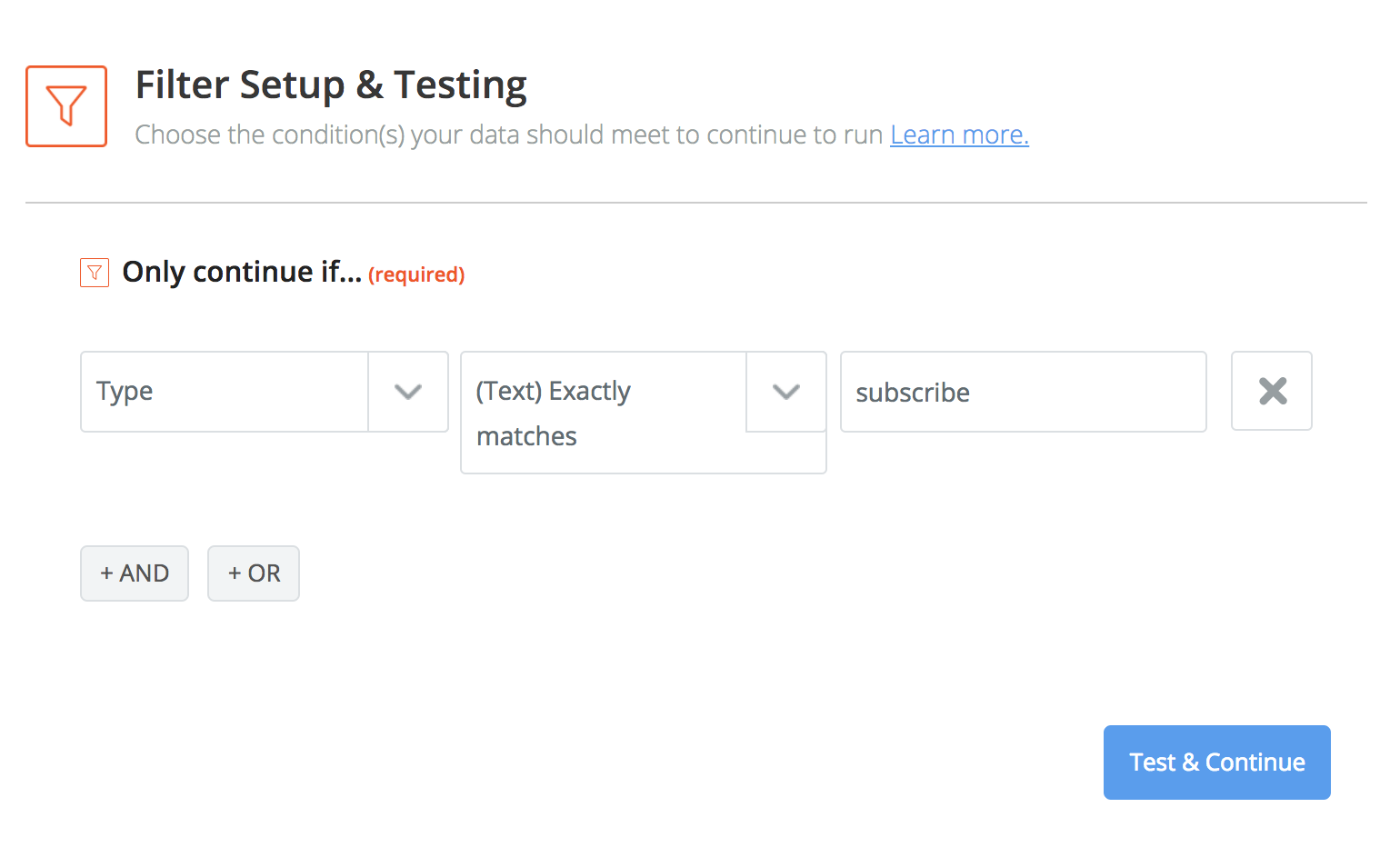ActiveCampaign On-Site Support
Right now, Zapier can only be used with ActiveCampaign's hosted version (the one on activecampaign.com).
If you are using the on-site (self-installed on your own server) then you will not be able to use Zapier with ActiveCampaign right now.
Using multi-select custom fields (e.g., multi-selection list or check boxes)
When adding multiple options in a multi-select custom field, use double pipes (||) as the delimiter between options.
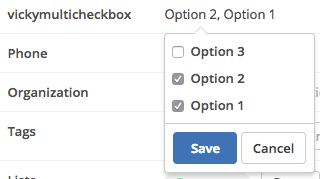
To select both "Option 1" and "Option 2", fill in the field in the action template with Option 1||Option 2.
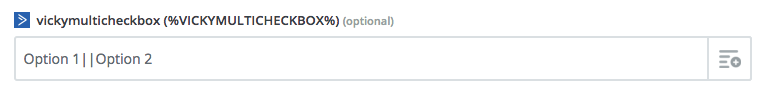
When using the New Deal Added or Updated Trigger, I would like to trigger on either new deals or updated deal, not both
In order to set up your Zap so that it triggers solely on either new deals or updated deals you will need to add a Filter step. To do this for New Deals only, your filter will need to be set up like this: 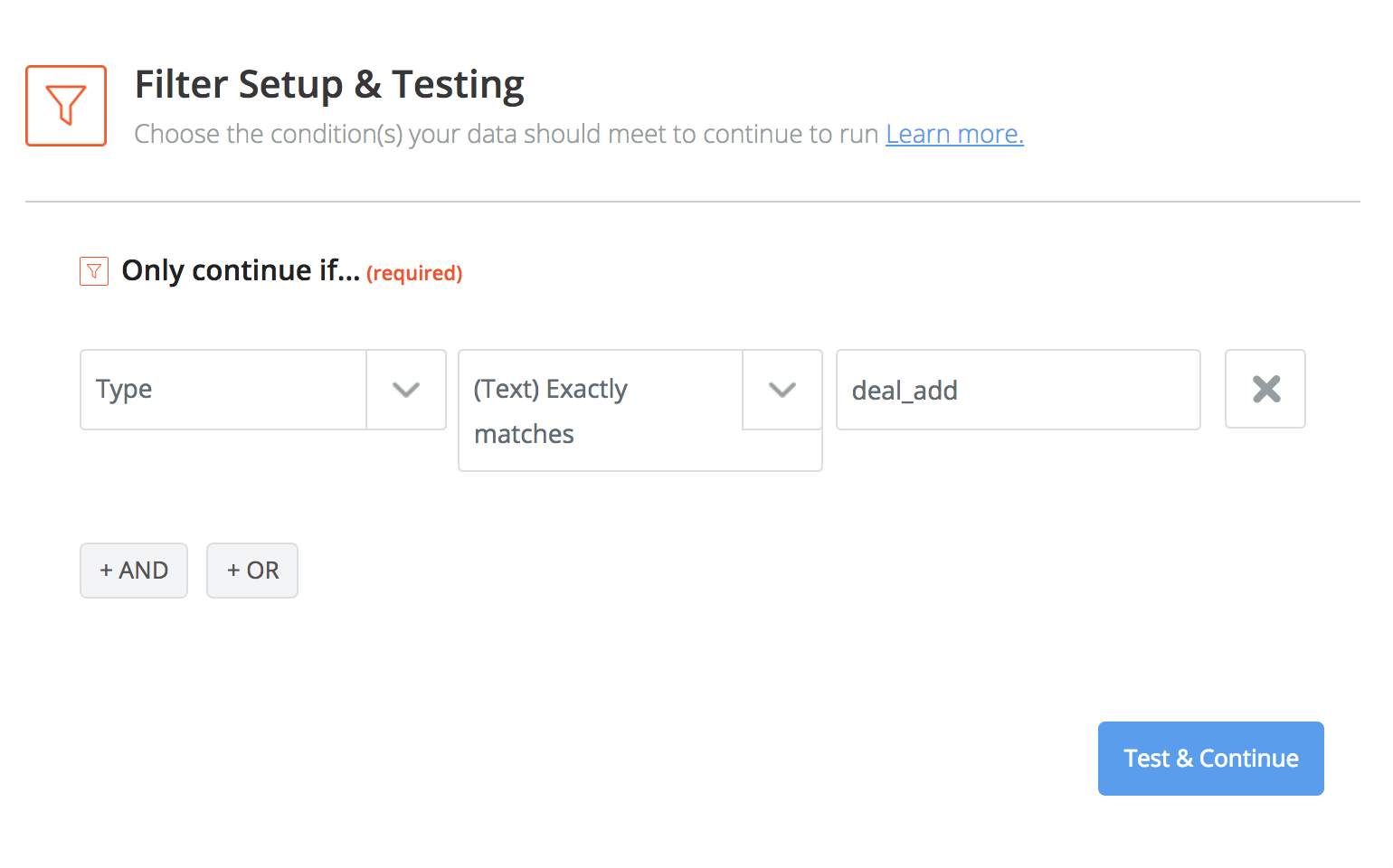
For Update Deals only, the filter will need to be set up like this: 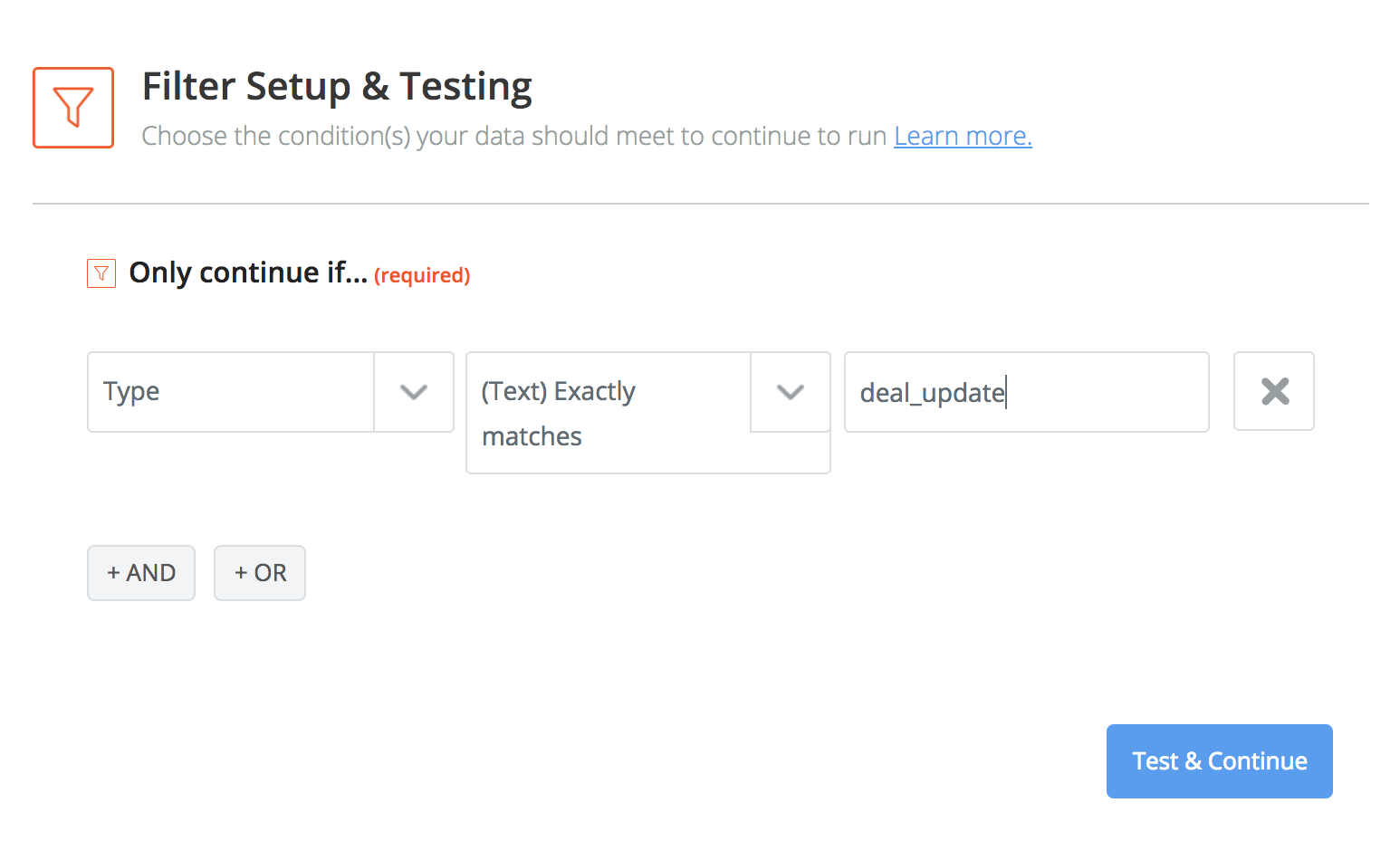
I’m getting an Unexpected Error Occurred in my Task History
One possible explanation is that the data that is being sent onto ActiveCampaign looks spammy. Things can that trip this error include:
- string having exactly 13 characters
- string not having spaces
- string with the first character being 5
While these certainly aren't the only rules that might trip this error, you may want to check the data that is going to ActiveCampaign.
When using the New Contact Updated or Added, it’s triggering on existing contacts that are already subscribed to that list.
If you are only expecting to trigger from new subscribers, what you will need to do here is add a Filter step to your Zap so that only new subscribers will Trigger.